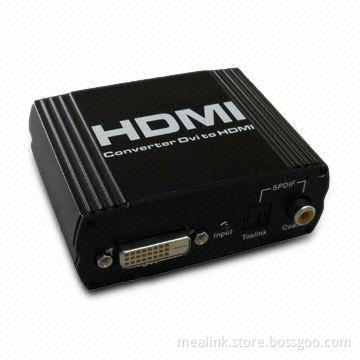HDMI to HDMI+3.5mm Audio Converter
- Payment Type:
- T/T, Paypal
Quantity:
Your message must be between 20 to 2000 characters
Contact NowBasic Info
Basic Info
| Place of Origin: | China |
|---|---|
| Payment Type: | T/T, Paypal |
Product Description
Product Description
The HDMI to HDMI + Audio (SPDF+R/L) converter allows the HD Source connected to single HD Display and adds extra one L+R and SPDIF audio out port. Our devices offer solutions for noise, space and security concerns, data center control, information distribution, conference room presentation, school and corporate training environments.
FEATURES
One HDMI input converted to one HDMI+ Audio (SPDIF+R/L)output
Output audio support: SPDIF+R/L analog Audio Output
Input Resolution: Up to 1080P(50/60Hz)
HDMI to achieve the synchronization of audio signal separation. There are PASS / 2.0CH / 5.1CH three
Kinds of audio mode options
LED indication: When source or sink is working, LED relative to is light.
No loss of quality
Installs in minutes
Need DC5V/1A power supply
Operating and Connecting:
1. To use one hdmi cable to connect the HD Source with the input HDMI port.
2. To connect the converter hdmi output port with the HD Display.
3. To use one audio cable to connect the converter R/L port with the audio equipment.
4. To use the optical cable to connect the SPDIF port with the audio equipment.
5. To connect the converter with 5V DC power adaptor.
FEATURES
One HDMI input converted to one HDMI+ Audio (SPDIF+R/L)output
Output audio support: SPDIF+R/L analog Audio Output
Input Resolution: Up to 1080P(50/60Hz)
HDMI to achieve the synchronization of audio signal separation. There are PASS / 2.0CH / 5.1CH three
Kinds of audio mode options
LED indication: When source or sink is working, LED relative to is light.
No loss of quality
Installs in minutes
Need DC5V/1A power supply
Operating and Connecting:
1. To use one hdmi cable to connect the HD Source with the input HDMI port.
2. To connect the converter hdmi output port with the HD Display.
3. To use one audio cable to connect the converter R/L port with the audio equipment.
4. To use the optical cable to connect the SPDIF port with the audio equipment.
5. To connect the converter with 5V DC power adaptor.
Related Keywords
Related Keywords