
NiCd 14.4V Aps Irobot Battery for Irobot Roomba 400 4000 Series -Nr!
- Payment Type:
- L/C, T/T, Western Union, Paypal
Quantity:
Your message must be between 20 to 2000 characters
Contact NowBasic Info
Basic Info
| Place of Origin: | China |
|---|---|
| Payment Type: | L/C, T/T, Western Union, Paypal |
Product Description
Product Description
About APS Battery Pack for iRobot Roomba 400 Series:
Describe
This is a brand new Battery Pack, it is compatible with Roomba Advanced Power System (APS) Battery.
It runs for up to about 80 minutes and charges in just 2 hours with Fast Charger.
NiCd 2400mAh or more Capacity, Guaranteed.
This battery is fully compatible with all Roomba models.
Please note maybe you get the battery's color vary.
The battery is not come from iRobot, is not original battery.
Size: 179mm X 51mm X 52mm
Net Weight: 25.00 oz
Tips
To Install the Battery Pack:
1. Turn Power switch to the Off position.
2. Be sure dust bin is empty, then place Roomba upside down(with celeaning brushes showing) on a flat surface.
3. Guide the Battery Pack into the battery compartment using your index fingers(as shown). The Battery Pack will click into place when properly seated in Roomba.
To Remove the Battery Pack:
1. Repeat Steps 1 & 2 from above.
2. Place your index fingers under the guide tabs on the Battery Pack, then pull upward to release the Battery Pack.
Shenzhen Sempre Technology Co., Ltd.
ADD: Room B811, Huangjia Meilong Mansion, Minzhi Street, Longhua New Economical Zone, Shenzhen 518131, China
TEL: 86-755-29486276
FAX: 86-755-29486276
Describe
This is a brand new Battery Pack, it is compatible with Roomba Advanced Power System (APS) Battery.
It runs for up to about 80 minutes and charges in just 2 hours with Fast Charger.
NiCd 2400mAh or more Capacity, Guaranteed.
This battery is fully compatible with all Roomba models.
Please note maybe you get the battery's color vary.
The battery is not come from iRobot, is not original battery.
Size: 179mm X 51mm X 52mm
Net Weight: 25.00 oz
Tips
To Install the Battery Pack:
1. Turn Power switch to the Off position.
2. Be sure dust bin is empty, then place Roomba upside down(with celeaning brushes showing) on a flat surface.
3. Guide the Battery Pack into the battery compartment using your index fingers(as shown). The Battery Pack will click into place when properly seated in Roomba.
To Remove the Battery Pack:
1. Repeat Steps 1 & 2 from above.
2. Place your index fingers under the guide tabs on the Battery Pack, then pull upward to release the Battery Pack.
Shenzhen Sempre Technology Co., Ltd.
ADD: Room B811, Huangjia Meilong Mansion, Minzhi Street, Longhua New Economical Zone, Shenzhen 518131, China
TEL: 86-755-29486276
FAX: 86-755-29486276
Related Keywords
Related Keywords
You May Also Like
You May Also Like
-

Replacement Ni-MH Battery Pack for Irobot Roomba 500 Series 14.4V 3500mAh

Laptop Battery for HP Omnibook Xe2-dB-F1723W Xe2-dB-F1723wr for Gateway Solo 1100 1150 4ur18650-2-7 F1739A F1739b Kb7046

6m. 48rbt. 001 91.48r28.001 Battery Rechargeable Battery Btp-42c1 for Acer Travelmate C100 C102 C102t C104t C111 C112t Series

High Quality Btp-73e1 60.48t22.001 909-2620 Bt. T3907.002 for Acer Laptop Battery
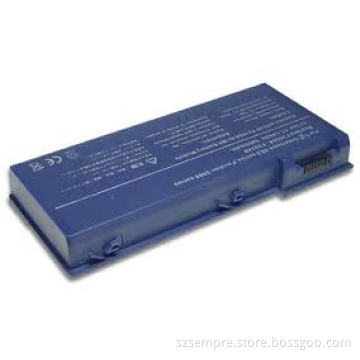
Laptop Battery for HP Mnibook Xe3b-F2300kg Omnibook Xe3b-F2300kt F2024 F2024-80001 F2024-80001A F2024A 6600mAh Li-ion Kb7048600mAh Li-ion Kb7048




