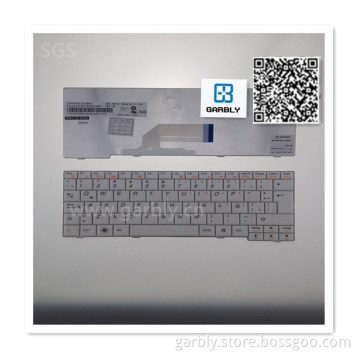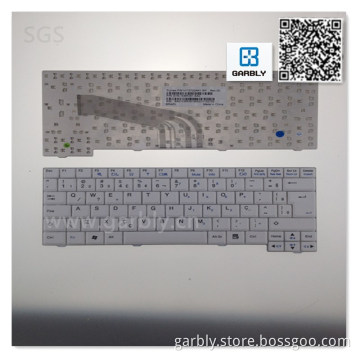Laptop Batteries for Lenovo U110 U130 K12 K13 L08s7y03 57wh
- Payment Type:
- T/T
Quantity:
Your message must be between 20 to 2000 characters
Contact NowBasic Info
Basic Info
| Place of Origin: | Shenzhen China |
|---|---|
| Payment Type: | T/T |
Product Description
Product Description
Laptop Batteries for Lenovo U110 U130 K12 K13 L08s7y03 57wh
Products Status: Stock
Type: Li-ion
Battery Capacity: 57wh
Battery Voltage: 14.4V
Genuine battery for Lenovo U110: Original battery for Lenovo IdeaPad U110 11306
Model: For Lenovo L08S4X03 L08S7Y03 U110 11306 2304 U110 U130 K12 K13 L08S7Y03 57WH
Compatible Battery Part No.
L08S4X03 L08S7Y03
Fits laptop models
For Lenovo ideapad U110 IdeaPad U110 11306 IdeaPad U110 2304 Series
Introductions:
1. Original laptop battery
2. High-quality Li-ion cells, safe and convenient
3. Over charge and discharge, detection and protection
4. Aging-Test for every battery before packing
5. High abrasion resistance shell
Advice:
1. Pls keep charge fully when u do not use it
2. Pls run out the capacity, then charge again
3. Must keep dry, balance the temperature
4. Away from the Fire and Power
Good Tips For Getting Maximum Shelf Life for Lenovo U110 Battery:
Your new laptop battery comes in a discharged condition and must be charged before use (refer to your computer manual for charging instructions). Upon initial use (or after a prolonged storage period) the battery may require two to three charge/discharge cycles before achieving maximum capacity.
When charging laptop battery for the first time your computer may indicate that charging is complete after just 10 or 15 minutes. This is a normal phenomenon with rechargeable batteries. Simply remove the HP HSTNN-XB69 battery from the computer and repeat the charging procedure.
It is important to condition (fully discharge and then fully charge) laptop battery every two to three weeks. Failure to do so may significantly shorten the battery's life (this does not apply to Li-ion laptop batteries, which do not require conditioning). To discharge, simply run your device under the battery's power until it shuts down or until you get a low battery warning. Then recharge the battery as instructed in your user's manual.
Our company still professional in: Many kinds of rechargeable laptop batteries and AC adapters include 100% compatible OEM for IBM, DELL, HP, Toshiba, Sony, COMPAQ, APPLE, Acer, ASUS, and so on. Also, our company supply various laptop accessories like keyboard, fan, speaker, screen, motherboard, CPU, CD-ROM, Video Card, WiFi, etc. Our products have been exported to clients from all over the world with high quality and competitive prices. If you purchase a certain limit products, we could give a quite preferential price
Products Status: Stock
Type: Li-ion
Battery Capacity: 57wh
Battery Voltage: 14.4V
Genuine battery for Lenovo U110: Original battery for Lenovo IdeaPad U110 11306
Model: For Lenovo L08S4X03 L08S7Y03 U110 11306 2304 U110 U130 K12 K13 L08S7Y03 57WH
Compatible Battery Part No.
L08S4X03 L08S7Y03
Fits laptop models
For Lenovo ideapad U110 IdeaPad U110 11306 IdeaPad U110 2304 Series
Introductions:
1. Original laptop battery
2. High-quality Li-ion cells, safe and convenient
3. Over charge and discharge, detection and protection
4. Aging-Test for every battery before packing
5. High abrasion resistance shell
Advice:
1. Pls keep charge fully when u do not use it
2. Pls run out the capacity, then charge again
3. Must keep dry, balance the temperature
4. Away from the Fire and Power
Good Tips For Getting Maximum Shelf Life for Lenovo U110 Battery:
Your new laptop battery comes in a discharged condition and must be charged before use (refer to your computer manual for charging instructions). Upon initial use (or after a prolonged storage period) the battery may require two to three charge/discharge cycles before achieving maximum capacity.
When charging laptop battery for the first time your computer may indicate that charging is complete after just 10 or 15 minutes. This is a normal phenomenon with rechargeable batteries. Simply remove the HP HSTNN-XB69 battery from the computer and repeat the charging procedure.
It is important to condition (fully discharge and then fully charge) laptop battery every two to three weeks. Failure to do so may significantly shorten the battery's life (this does not apply to Li-ion laptop batteries, which do not require conditioning). To discharge, simply run your device under the battery's power until it shuts down or until you get a low battery warning. Then recharge the battery as instructed in your user's manual.
Our company still professional in: Many kinds of rechargeable laptop batteries and AC adapters include 100% compatible OEM for IBM, DELL, HP, Toshiba, Sony, COMPAQ, APPLE, Acer, ASUS, and so on. Also, our company supply various laptop accessories like keyboard, fan, speaker, screen, motherboard, CPU, CD-ROM, Video Card, WiFi, etc. Our products have been exported to clients from all over the world with high quality and competitive prices. If you purchase a certain limit products, we could give a quite preferential price
Related Keywords
Related Keywords