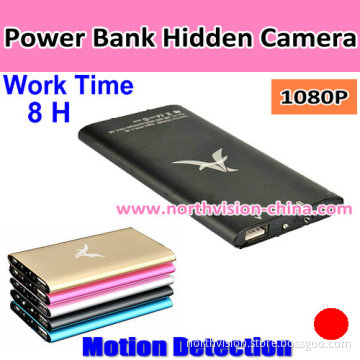Rearview Mirror Car Video Recorder with 1080P HD, Support TF Card and Motion Detection (G300)
- Payment Type:
- L/C, T/T, Western Union, Money Gram, cash
Quantity:
Your message must be between 20 to 2000 characters
Contact NowBasic Info
Basic Info
| Place of Origin: | China |
|---|---|
| Payment Type: | L/C, T/T, Western Union, Money Gram, cash |
Product Description
Product Description
Product Description
Rearview mirror car video recorder with 1080P HD, support TF card and motion detection (G300)
Features:
1, Video resolution: (1920*1080)(1440*1080)(1280*720), default
2, setting(848*480)(640*480)(320*240)
3, Menu language: English(default setting)/French/Spanish/Germany/Italian/Simple
4, Chinese/traditional Chinese/Russian/Japanese/Korean
5, Format: Deleting all information in the TF card
6, Frame rate: 1920*1080 24fps, other video resolution are with 30fps
7, Light frequency: 50Hz(default setting) /60Hz
8, Date/Time: In standby mode, press the Menu key twice, it enters the setting interface, then
9, press the Down key and set the date&time, then press the Conform key to save.
10, Recording time: OFF/1minute/3mintues(default setting)/5minutes; When choosing OFF, the 11, DVR will stop recording when the TF card is full, and it will not record cycle.
12, Time stamp: OFF/ON(default setting). When choosing OFF, the video will not be with time stamp.
13, Default setting: Cancel/Confirm. When choosing Confirm, the DVR will restore to factory settings.
14, Motion detection: OFF(default setting)/ON
15, Audio recording: OFF/ON(default setting)
16, Version: Show the software version number and the publishing time of software
Features:
1, Video resolution: (1920*1080)(1440*1080)(1280*720), default
2, setting(848*480)(640*480)(320*240)
3, Menu language: English(default setting)/French/Spanish/Germany/Italian/Simple
4, Chinese/traditional Chinese/Russian/Japanese/Korean
5, Format: Deleting all information in the TF card
6, Frame rate: 1920*1080 24fps, other video resolution are with 30fps
7, Light frequency: 50Hz(default setting) /60Hz
8, Date/Time: In standby mode, press the Menu key twice, it enters the setting interface, then
9, press the Down key and set the date&time, then press the Conform key to save.
10, Recording time: OFF/1minute/3mintues(default setting)/5minutes; When choosing OFF, the 11, DVR will stop recording when the TF card is full, and it will not record cycle.
12, Time stamp: OFF/ON(default setting). When choosing OFF, the video will not be with time stamp.
13, Default setting: Cancel/Confirm. When choosing Confirm, the DVR will restore to factory settings.
14, Motion detection: OFF(default setting)/ON
15, Audio recording: OFF/ON(default setting)
16, Version: Show the software version number and the publishing time of software
Related Keywords
Related Keywords