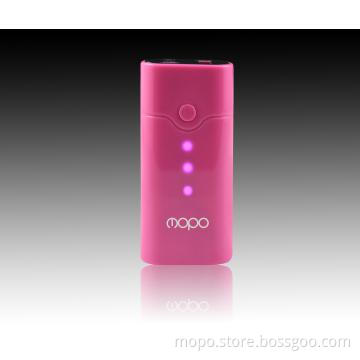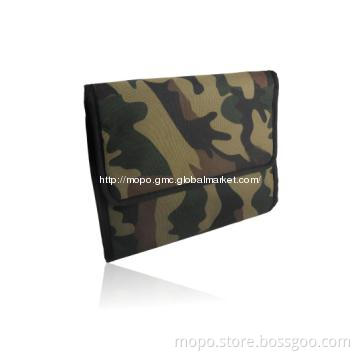Hot in 2014! battery tester of 4000mAh
Quantity:
Your message must be between 20 to 2000 characters
Contact NowBasic Info
Basic Info
Product Description
Product Description
Basic Specification
| Weight | 109g |
|---|---|
| Input | Micro USB 5V/1A |
| Output | USB5V/1.5A Max |
| Size | 45*12*110 mm |
| Capacity | 4000mAh/14.8Wh |
| Capacity | 2500-10000mAh |
| Type | Li-polymer |
Detail Description
The Specification of the aluminum powerbank MF-H4.
| Spec. |
| battery type: Li-pol |
| capacity: 4000mAh/14.8Wh |
| input: Micro USB 5V/1A |
| output: USB5V/1.5A Max |
| dimensin: 45*12*110 mm |
| weight: 109g |
The Feature of the aluminum powerbank MF-H4.
| Feature |
| 1. Aluminium case |
| 2. Small size |
| 3. Automatic identification switch |
| 4. Multiple safety protection system to ensure devices safety. |
How to charge the aluminum powerbank MF-H4.
| How to charge | |||||||||||||||||||||||||||
| 1.Use USB cable with micro USB connector to connect an adapter or computer to charge the powerbank. | |||||||||||||||||||||||||||
| 2. The micro USB is for input, and the USB is for output.(Note: The powerbank only fit for an identified USB 2.0 port of computer complying with the requirements of limited power source.) | |||||||||||||||||||||||||||
|
3.The LED light will turn on one by one to show that how many power have been charged . Caution:
The Q&A of the aluminium powerbank MF-H4 ?
|
How to charge the aluminum powerbank MF-H4.
| How to charge |
| 1.Use USB cable with micro USB connector to connect an adapter or computer to charge the powerbank. |
| 2. The micro USB is for input, and the USB is for output.(Note: The powerbank only fit for an identified USB 2.0 port of computer complying with the requirements of limited power source.) |
| 3.The LED light will turn on one by one to show that how many power have been charged . |
How to know the remain power of the aluminum powerbank MF-H4.
| How to know remain power |
| Connect the powerbank to your mobile phone to know the remain power, led light would indicate the remain power. |
| ● means 0%~30% power inside. |
| ●● means 30%~60% power inside |
| ●●● means 60%~100% power inside |
How to use the aluminum powerbank MF-H4.
| How to use the powerbank? |
| 1. Connect USB cable to the powerbank. |
| 2. Choose correct connector to connect the mobile phone or other devices. |
| 3. When the connection is OK, Keep pressing the button for 3 seconds, the LED light on the power bank will turn on, means it’s charging your device. |
| 4. Any device of 5V can be recharged anywhere by the powerbank: iPhone, iPod, mobile phone, Bluetooth headset, MP3/MP4, video games consoles… |
| 5. When the device is fully charged, disconnect it with the powerbank, keep pressing the button for 3 seconds and the LED lights will turn off. |
Additional Information
| Payment Terms | L/C, T/T, Western Union, Money Order, Paypal, Others |
|---|---|
| Minimum Order | 500 |
| Lead Time / Delivery Time | 15 Day(s) |
| Sample Available | YES |
| Delivery Details | We will devilery samples after receive the paymet.The payment should incloud the freight. |
| FOB Port | Shenzhen, |
| Loading Info | We always use fedex or ups |
| Packing Info | 1.20pcs into one master carton |
| Target Market(s) | North America, Oceania, Southeast Asia, Eastern Europe, Africa(except Middle East), Hong Kong/ Macao/ Taiwan, Latin America, Japan & Korea, Middle East & South Asia, Mainland China, Western & Southern Europe, Northern Europe, Central & Southern Asia, Middle East |
Related Keywords
Related Keywords