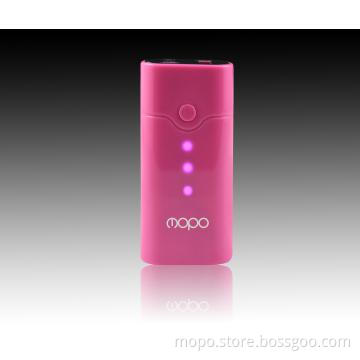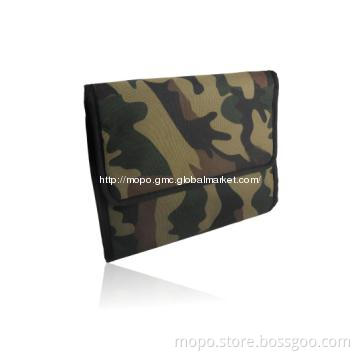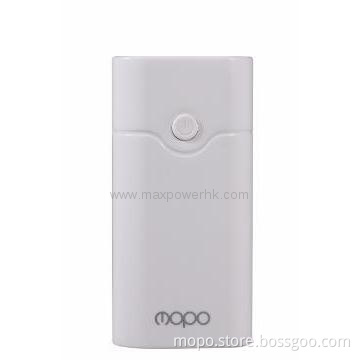| |
How to Charge the power bank
Connect the USB socket of a PC (or any other 5V USB adapter) and the power bank with the Micro USB cable.
LED light will keep lighting one bye one when it\'s being charged, and turn off when it\'s fully charged. It would take 7.5 hours to fully charge the power bank.
Disconnect all parts and keep them for next time use when it\'s fully charged.
How to use the power bank to charge your device
Connect the USB output socket of the power bank, andthe input socket of the device, which need to charge, with the Micro USB cable (for devices not with Micro input socket, please use the original USB cable of yourdevice, or choose the correct connector, and connect it with the Micro USB cable). Then press the power button, turn on the power bank. The power bank will scan all available devices on loaded, and charge automatically. If no available devices is on loaded, it will shut down in 10 seconds.
LED lights keep ighting while charging, to show the statue and remain power. Disconnect all parts and keep them well for next time use when finished. The power bank will shut down automatically.
Attention to issues
Please keep the product between 15℃ to 25℃ when storing.
Do not make the power bank work in overheating or overcooling place.
Do not throw the product in fire, it may cause danger.
Do not drop, knock, disassemble or attempt to repair the Power bank by yourself.
Do not immerse the power bank in liquid.
Capacity of the product could decrease after 500 times use, it\'s a static attribute of battery products, not the quality problem.
Do not treat electronic products as normal family wastes. It may cause pollution.
Please disposal electronic wastes as the request of the local law.
We suggest you to join in the call back plan of electronics products.
|
Accessories |
| |
best battery with 8000mAh |
| |
Standard Accessory
1 USB cable
Optional Accessory
8 mobile phone connectors
1 LED Lights
|
|