
6w Cct-adjustable And Dimmable Led Bulb
Your message must be between 20 to 2000 characters
Contact Now6W CCT-adjustable and dimmable LED Bulb
Do you want to get your preferred brightness and color temperature (kelvin) at the moment?
Do you want to get the needs above remotely, and four different channels/groups with ONE remoter, if yes, turn to Prime 6W CCT-adjustable and dimmable LED Bulb with 2.4G remoter/ WiFi controller.
The 6W bulb can be dimmable and adjustable with color temperature by the remoter, or your smart phone via our designed WIFI controller. 4channels/groups max. , the remoter/controller can control.
Bulb |
Power |
6 W |
Input |
AC86-265V 50/60HZ |
|
Base |
E27, E26, B22 |
|
Size |
60mmx123mm |
|
Luminous flux(max) |
560LM |
|
Color temperature |
3000K-6500K |
|
LED Quantity |
24pcs |
|
LED Type |
SAMSUNG 5630 |
|
Power factor |
>0.65 |
|
CRI |
80 |
|
Working Temp |
-40℃--60 ℃ |
|
Remoter |
Size |
110×52×20mm |
Working voltage |
3V AAAX2 |
|
Radio frequency |
2400-2483.5MHz |
|
Modulation mode |
GFSK |
|
Emission power |
6db |
|
Standby power consumption |
5uA |
|
Control distance |
20~30 meters |
Funcations of the remoter: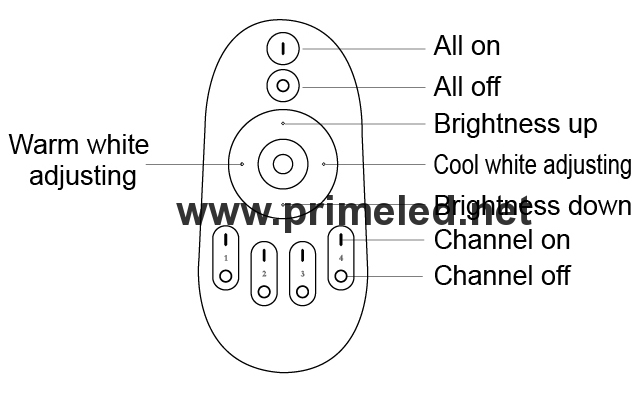
1, Remote and LED Bulb programming (code matching& Group Division)
After right connecting, switch off the power of the bulb, and switch on after 10seconds, then, please keep pressing this key on the upper side ( channel-on) for 3 seconds, when the bulb blinks three times if done right.
Do as this for the following bulbs you want.
By the way, One bulb can only be programmed in one group with the same remoter, and one remote can program to as many as you want bulbs, but one bulb can programmed to four remotes (max).
2, Remote and LED Bulb programming(code clearing& Group Division )
Clear the address code before re-setting group and re-matching codes.
Switch off the power and press the "all-on"-button or "channel-on" button 5 times within 3 seconds after you switch it on again after 10 seconds. The bulb will blink for 6 times, if do successfully.
You can match the code and re-group the bulbs as the code matching above.
3, Night light function
Press "all off" button, all bulbs are switched into night light mode, while Press "channel-off" button of each group, all bulbs of this group are switched into night light mode. Brightness with the mode will be 2 ‰ of the highest brightness.
The bulbs can work with smart phone via Prime WiFi controller as well: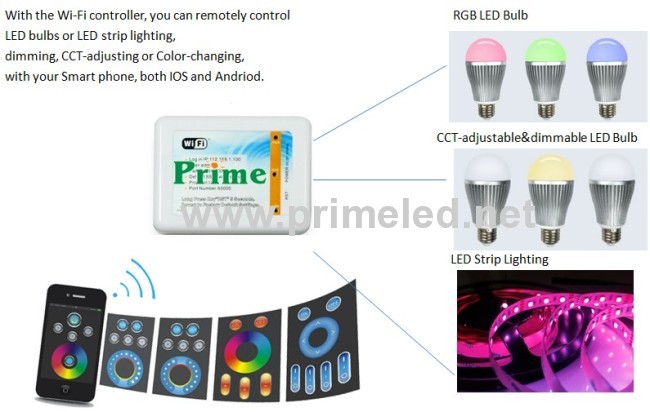
Related Keywords













